Note: If you want to know more detail about the Windows 7 password reset tool, please click Here.
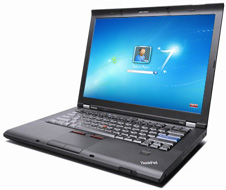 ThinkPad laptops are widely used all over the world. And they always use Windows 7, Vista and XP as their operating systems. Among them, the most common used OS of ThinkPad is Windows 7. Below, let's focus on how to do Windows password recovery for ThinkPad on different operating systems.
ThinkPad laptops are widely used all over the world. And they always use Windows 7, Vista and XP as their operating systems. Among them, the most common used OS of ThinkPad is Windows 7. Below, let's focus on how to do Windows password recovery for ThinkPad on different operating systems.
How to reset ThinkPad Windows password on Vista?
1. Press "F8" when the computer starts.
2. At the "Advanced Boot Options", choose "Safe Mode with Command Prompt" with arrow key and press "Enter".
3. When PC access to Safe Mode, click "administrator" to log on Windows. Please note that if we have set a password for admin before, we need to input the password in instead of leaving "password field" blank.
4. Start- Control Panel- User Accounts, and then select the locked account to reset password for it.
5. Restart computer and log on Windows with the new set password.
How to reset ThinkPad Windows password on Windows 7?
As for removing Windows 7 password for ThinkPad, I want to give you something special to fix the problem. I strongly recommend you use Windows Login Recovery which is a professional software specially invented for Windows password recovery. It has four different versions. Among them, the ultimate version is the most powerful one which contains all the functions that the other three versions have. The steps to reset Windows 7 password is easy:
1. Download and install Windows Login Recovery Ultimate on a workable computer.
2. After running the software, insert a blank CD/DVD or USB drive into the computer to burn a Windows password reset disk.
3. Put the disk into the locked computer and restart it. When the clear and graphical password reset wizard shows up, you can change the forgotten Windows password to a new one directly without knowing the forgotten one, or you can immediately create a new administrator account.
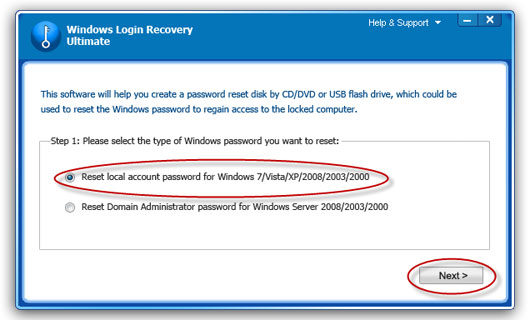
Now, you can log on your computer without any passwords.
ThinkPad has many series of laptops, such as ThinkPad 300, ThinkPad 500, ThinkPad A, ThinkPad Transnote, ThinkPad R40, ThinkPad T, ThinkPad X, ThinkPad W and so on. As Windows Login Recovery is a powerful tool for Windows password recovery, it can help ThinkPad users to reset password about them all.






