"I forgot Windows password of my computer, how can I reset the password without admin rights? I have created 2 accounts on my computer. One is an account with admin rights, and the other one is a limited account (standard user account). Now Windows cannot recognize my password for the admin account. Can I reset the administrator password via the standard user account? Is there any way else to reset the forgotten admin account password? By the way, I have never created a password reset disk."
To the question above, the answer is no. Because users cannot reset another account's password via a standard user account. In my opinion, the most effective and simple approach is to use a Windows password recovery tool like Windows Login Recovery. With this powerful tool in hand, you can easily reset administrator, standard user and guest passwords when you forgot your Windows password. Besides, it is very safe, no data will be lost when you use this tool.

If you decide to use Windows Login Recovery, you need to find a computer,download and install the tool. Run the program and burn a password reset disk with a blank CD/DVD or USB flash drive. With the disk you could reset the forgotten Windows password easily by following the instructions below:
Note: You could click here to viewhow to set the first boot device in BIOS if your computer cannot boot from the reset disk.
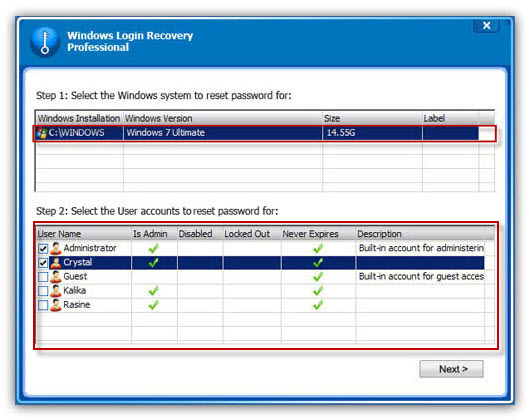
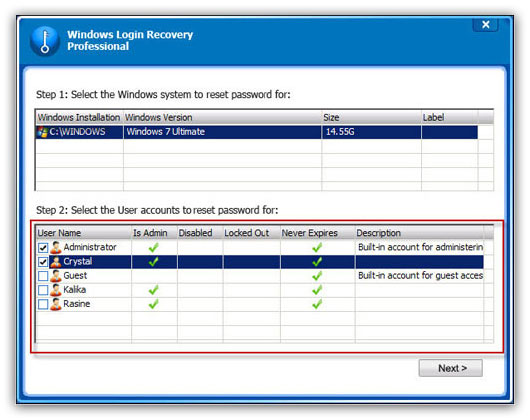
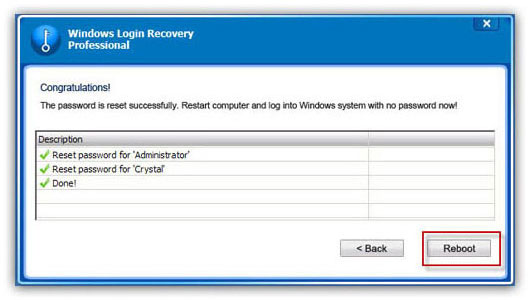
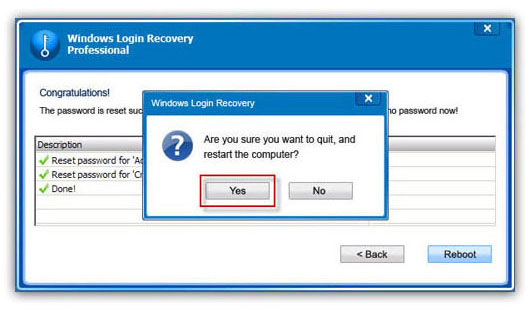
Now the operation is finished. Windows will not ask you to enter a password anymore to log on your computer. Don't you think this method is pretty easy? Please take it easy the next time when forgetting your Windows password, for you can reset the password with this simple method then.
Are you confused that why you cannot reset administrator password with the standard user account? Well, firstly, you'd better to know what a standard user account is.
According to Microsoft, with a standard user account you can use most of the capabilities of the computer, but permission from an administrator is required if you want to make changes that affect other users or the security of the computer. When you use a standard account, you could use most programs that are installed on the computer, but you cannot install or uninstall software and hardware, delete files that are required for the computer to work, or change settings on the computer that affect other users. So if you forgot Windows password, you cannot use standard user account to reset Windows password.
Sounds Good?