The installation disc of Windows 7 can not only install the system for you, but could also restore the system. If you have created a system backup image before you created the Windows 7 password, the installation disc could help you to restore your system to the early status (the status that without login password). Then you could access your computer without any password. You can follow these five steps below to recover your lost or forgotten Windows 7 password:
Step1. Insert the installation disc into the locked Win 7 PC.
Step2. Restart your computer from the installation disc.
If your computer is not configured to start from a CD or DVD, check the information that came with your computer. You might need to change your computer's BIOS settings. For more information about BIOS, please see BISO from CD/DVD.
Step3. Choose your language settings firstly, and then click 'Next'.
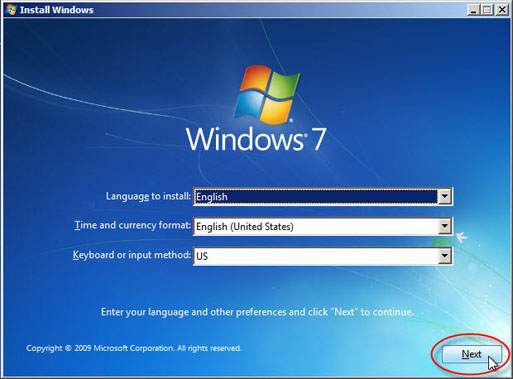
Step4. Click 'Repair your computer'.
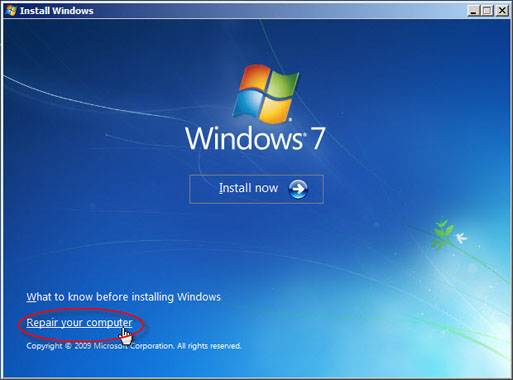
Step5. Select a recovery option firstly, and then click 'Next'.
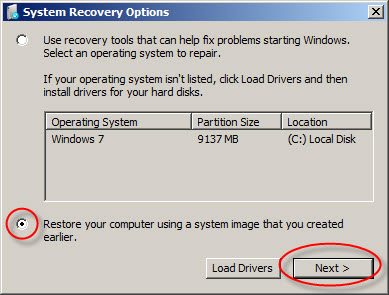
It used to be a headache when we lost Windows 7 password, but you do not need to worry about this issue from now on, for the Windows 7 password recovery method mentioned above could help you to recover Windows 7 password and regain access to the computer efficiently then.






