Note: If you want to know more detail about the Windows 7 password reset tool, please click Here.
 Have you set a Windows password on you Gatewfay laptop? Once setting one, we should prepare for forgetting Windows password somehow. When it really comes, what are you gonna do? Read the following three ways carefully and you will know what to do.
Have you set a Windows password on you Gatewfay laptop? Once setting one, we should prepare for forgetting Windows password somehow. When it really comes, what are you gonna do? Read the following three ways carefully and you will know what to do.
Option 1: Windows Login Recovery
Using Windows Login Recovery to reset Windows password is a wise choice, because it can save your time and a lot of trouble. All the resetting process just takes a few minutes. You don't have to struggle about whether it is compatible with your operating system; this all-in-one password reset tool can help you remove passwords on every Windows system. Besides, it is easy-to-use. Only three steps are needed:
1. Download and install Windows Login Recovery on an accessible computer.
2. Run the software and find a blank CD/DVD or USB drive to put it into the driver to burn a Windows password reset disk.
3. Insert the disk into the locked computer and make it boot from the disk, and then follow the guiding to reset forgotten windows password.
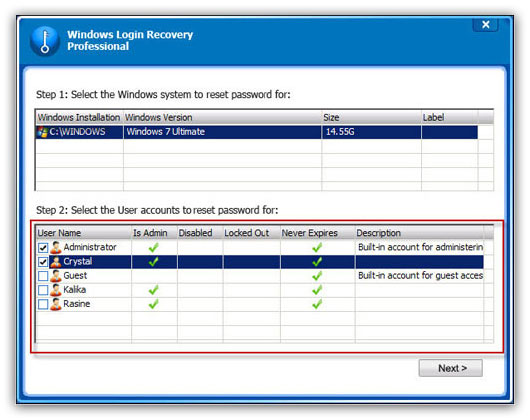
Option 2: Safe Mode
Log on Windows with the default administrator account through Safe Mode, then you can get Windows password reset.
1. Press "F8" when Gateway laptop powers on.
2. At Advanced Boot Options Windows, choose "Safe Mode" and press Enter.
3. Click "Administrator" at the Windows logon screen to log on Windows. (If you have set a password for it, please input the password. If not, leave it blank.)
4. Click Start-> Control Panel-> user accounts-> select the account needed to reset password for-> input new password. Press Enter and restart the computer.
Option 3: Ophcrack
Ophcrack is a free Windows password recovery tool which only works for passwords that are less than 14 characters.
1. Find an accessible computer and download the software online.
2. Burn ISO files into a CD.
3. Insert the CD into the locked computer and restart the computer.
4. Follow the instruction to reset Windows password.
Gateway has three laptop computer series: NV, ID and EC. Different series consist of different models of computer, for example, NV series has Gateway NV47h64c, NV47h18c, NV4005c and so on. And ID series has ID57h, ID59c and so on. And EC series owns EC3805 etc. Right now, almost all of them use Windows 7 as operating system. If you need to get Windows 7 password reset for anyone of them, Windows Login Recovery can do it well.






