As Windows Server 2003 system do not allow its users to create a password reset disk by themselves, how to deal with the lost Windows password reset issues on reset Windows Server 2003 password is a challenge, since that a password reset disk will get the password recovery process goes much more easier.
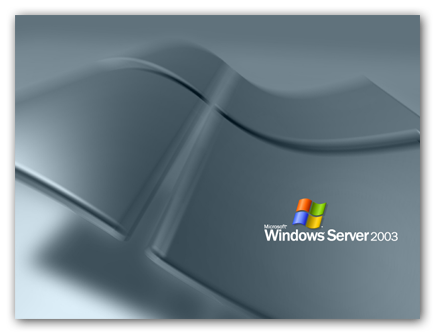
With the help of Windows Login Recovery Ultimate, users can create a password reset disk in Windows Server 2003 as well to reset the lost or forgotten password at ease. Now, please follow the below steps to reset Windows Server 2003 local account password with Windows Login Recovery Ultimate. In order to reset Domain password, learn more about how to reset Domain password here.
Create a password reset CD/DVD or USB drive
Download and install Windows Login Recovery Ultimate on an accessible PC, and then start running it.
Step 1. On the start page, choose the certain type of password you want to reset for, either for local account or for Domain account password, and then click Next.
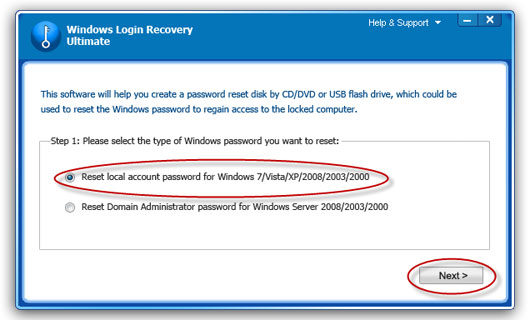
Step 2. Insert a CD/DVD or USB drive, select CD/DVD or USB drive to choose the password reset device, click Burn to start creating.
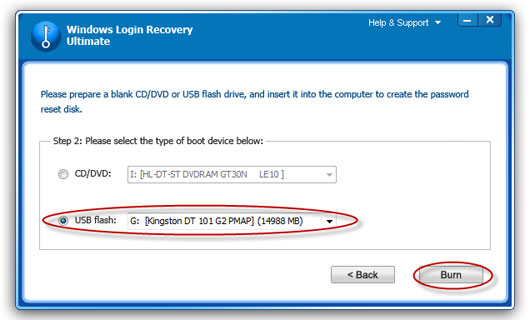
Step 3. Your password reset CD/DVD or USB drive is successfully created now, firstly click Quit, and then click Yes to quit the task. Take out the password reset CD/DVD or USB drive and then insert it into your locked PC to reset the Windows 2003 password.
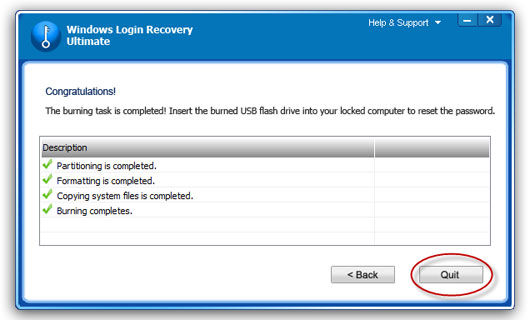
Reset Windows 2003 password with the created CD/DVD or USB drive
Insert the burned CD/DVD or USB Flash Drive into your locked PC, if the PC failed to boot from it, please set BIOS to boot from CD/DVD or USB drive. Or else, please follow the steps below to continue the password recovery process on your locked PC.
Step 1. Once the program starts running, firstly choose your Windows system, then choose Reset your password, click Next.
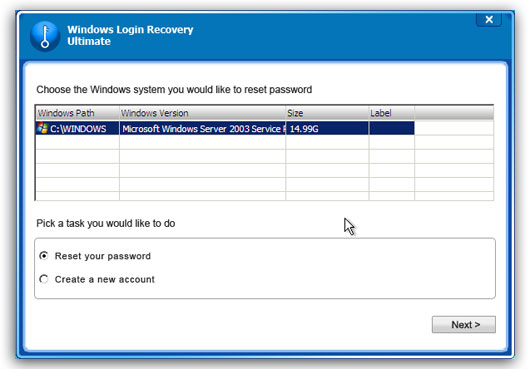
Step 2. Choose the user accounts you want to reset password for, the user account will automatically show up in the User name box, then choose Remove the password, click Next.
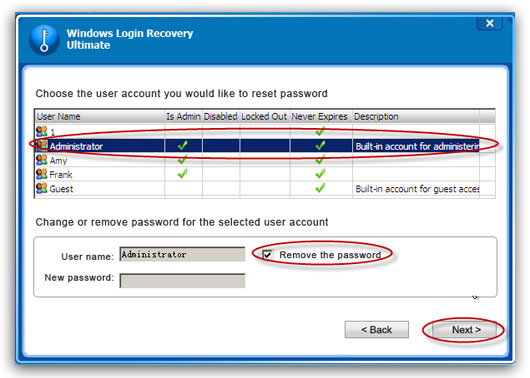
Step 3. The Windows 2003 password is reset successfully now. Take out the password reset CD/DVD or USB drive, firstly click Reboot and Yes to quit the task and restart your PC to log on your Windows 2003 system without password issue now.
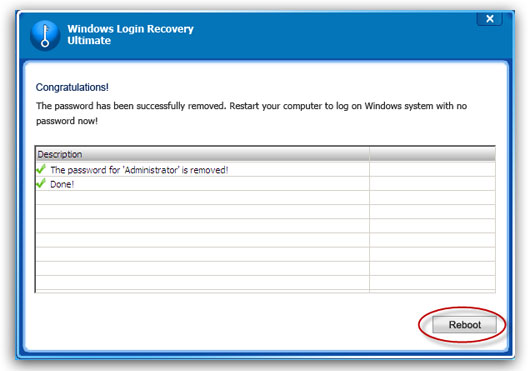
Now, you don't need to worry about how to reset Windows Server 2003 password anymore, for you have already successfully reset the lost or forgotten Windows 2003 password efficiently by following the instructions above. With this Windows Login Recovery Ultimate, your will get rid of the password recovery issue since now.






