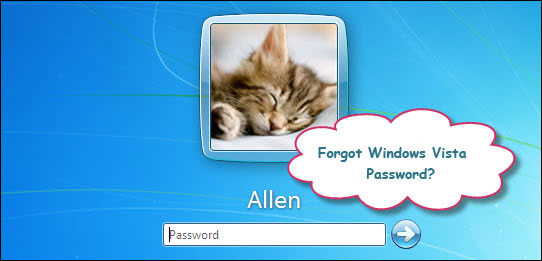
If you forgot Windows Vista password and cannot log on your computer, you need to recover the password. But the problem is that how can you perform Windows Vista password recovery. Below is a 1-2-3 guide about how to perform Windows Vista password recovery. Just follow the methods to reset Windows Vista password instantly and regain access to your locked computer.
Try Windows Login Recovery - The fast and effective password recovery tool
Windows Login Recovery is an easy-to-use tool to remove (bypass) and reset administrator and user passwords for Windows OS including Windows 8/7/Vista/XP/2000 and Windows Server 2008/2003 etc. Besides, it also supports changing password and creating a new Administrator account. Don't need to re-install Windows when you forgot or lost Windows Vista password. Just a blank CD/DVD or USB Flash Drive and an available computer are required.
Step 1. Download Windows Login Recovery and install on an available PC
Step 2. Create a Windows Vista password reset CD/DVD disk or USB drive
1. Run the program and select Reset local account password for Windows 8/7/Vista/XP/2008/2003/2000, and then Next

2. Insert a blank CD/DVD or USB Flash Drive into computer. Select CD/DVD or USB drive, click Burn to start creating a Windows Vista password reset disk
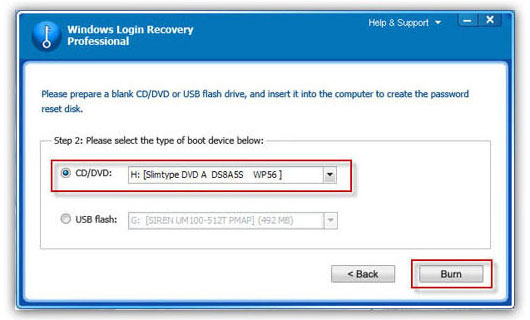
After the password reset disk is created, click Quit, take it out and then put it into the locked computer to reset Windows Vista password.
Step 3. Unlock Windows Vista Password
Insert the Windows Vista password reset disk into you locked computer and start to boot from it.
1. Select the Windows system and User accounts to reset password for, then Next to begin resetting password.
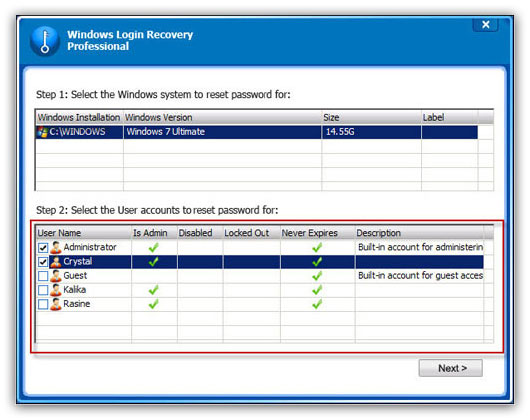
2. After the password is reset successfully, take out the Vista password reset disk and click Reboot and restart computer.
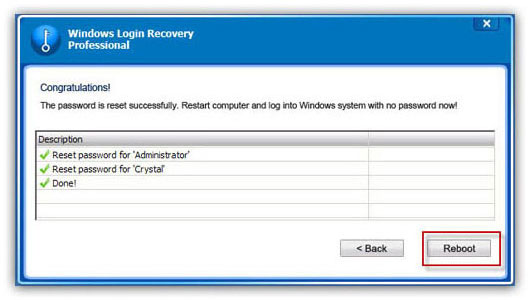
Now, you can log on your computer and reset a new Vista Login or Administrator password if need.
The Ultimate edition of Windows Login Recovery could not only reset local or Domain password instantly, but also works available to change windows vista password or create another new Administrator user account.
Extended Reading
Windows Vista allows its users to create a password reset disk. If you have forgotten or lost computer passwords, regardless of login or admin, it can help you bypass Windows Vista password and create a new one. However, the password reset disk is required to be created before the password lost.
To create a Vista password reset disc, you'll need removable media such as a USB Flash Drive or floppy disk.
1. Open User Accounts by clicking the Start button, clicking Control Panel, clicking User Accounts and Family Safety, and then clicking User Accounts.
2. In the left pane, click Create a password reset disk, and then follow the instructions. Make sure you store the password reset disk in a safe place.
To get more info, please go to Microsoft Vista Support Center






