Technical FAQ
Download, install and delivery questions about Windows Login Recovery? You can find answers from the following FAQ. If you failed to find satisfied answers on this page, please feel free to contact our Customer Service. We will help you timely and warmly to work them out.
Reboot PC
| Q: | How to get BISO setup to boot from CD/DVD or USB drive? |
| A: | Please fully follow the guides here to set BIOS to boot from CD/DVD or USB drive. |
| Q: | The PC show blue screen only after booted up on disk, what's wrong? |
| A: | If your PC show blue screen, it could be the problem about motherboard driver compatibility, please contact our Customer Service directly, we will offer you a special version instead to work out the compatibility issue. |
Reset Password
| Q: | I cannot find any windows in windows system box after start the software, what's the problem? |
| A: | If you cannot find any windows in windows system box, then it could be your motherboard driver compatibility issues, please contact our Customer Service directly, we will offer you a special version instead to work out the compatibility issue. |
| Q: | I failed to reset the password, what should I do? |
| A: | 1. If you are taking use of a CD / DVD password reset disk, please make sure your driver works fine. 2. Please re-burn your CD / DVD reset disk or USB drive reset disk. |
| Q: | I cannot login with my account after reset the password, why? |
| A: | 1. If you cannot login, please confirm your password to login box with no spaces, or any other character. 2. Make sure you are taking use of the right user account after clear its password, either try again to clear its password, or clear password for all of your user accounts. 3. To XP, Vista, Win 7 Users: Logon into your PC in local user account instead if you have set Domain user on your PC before. 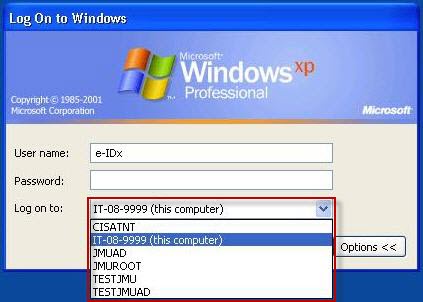 To Server 2000, 2003 or 2008 Users: If you are taking use of other versions, please take use of Enterprise or Ultimate version instead to reset Domain password. |
| Q: | I failed to find my Administrator account, what can I do? |
| A: | By pressing the keys combination Ctrl + Alt + Delete continuously twice, the system login box will be displayed, and then please enter your user name and password to login. |
| Q: | I still failed to login the windows after reset the Domain Administrator password, why? |
| A: | 1. If you failed to login, please ensure your PC is taking use of the 2003, 2008 or Server system, and your Domain account has already been set a password, the last but not the least, you are taking use of the Enterprise or Ultimate version, or else it will be failed to reset Domain password. In case that you still have problems about resetting password, please contact our Customer Service directly to get free technical support. |
General
| Q: | What is the Upgrade Policy of your software? |
| A: | Most of our programs offer registered users perpetual upgrading service. Any customers who want to upgrade the purchased program to a more powerful one, just pay the price difference. Please contact us freely and make clear your reasons if you really need upgrading. |
| Q: | What's the difference between the trial edition and full edition? |
| A: | The trial edition will list all the user names of Windows only, but cannot remove or reset any passwords. The full edition will not only list all the user names, but also can remove or reset the lost or forgotten Windows password. |
| Q: | What's the difference between the 4 editions of Windows Login Recovery? |
| A: | Windows Login Recovery comes with 4 different editions, which includes the Standard edition, Professional edition, Enterprise edition and Ultimate edition, enables you reset the lost or forgotten Windows password or change password and create a new Administrator user account at ease. In order to get more detailed differences of those 4 editions, please go learn more here. |




